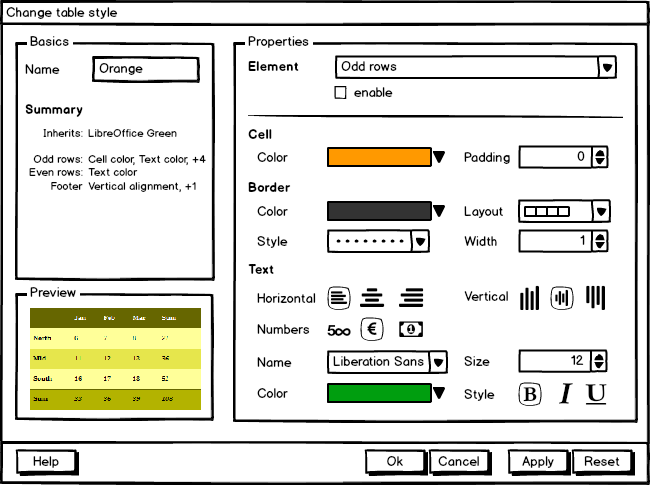7.21.2016
Yamaha PSR230 Jam Mode
To use Jam Mode you must press at least 3 or 4 keys (chord) on either side of the keyboard, otherwise the function won't work at all.
7.16.2016
Features in Adobe InDesign CC 2015
Features in Adobe InDesign CC 2015 that I'd like to see in Scribus:
- Favourite Fonts. This is a feature where you star your most used fonts so that the list can be filtered that way and won't show the fonts you don't or won't use.
- Adobe Stock (Photos) (not what it's called). This feature can get images from the Net and you can license them for your project.
Adobe CS2 InDesign Small Menu Text
In trying out InDesign CS2 I find the menu text, for example the Swatch panel, teeny tiny.
Now I know that this is an issue with not just myself, but other users of Adobe software.
https://forums.adobe.com/thread/644884
As I see it, Adobe has tailored their products to work best in Mac OS X, despite having a version for MS-Windows.
The people complaining on the Adobe Forum are saying they're using the Windows version of Photoshop and are having the very same problem as my trial version of CS2 for Windows -- teeny tiny menu text.
I use Scribus in Linux, and for now, it doesn't have teeny tiny text at 5 pt. size.
Unbelievable that people pay $800+ for this.
Now I know that this is an issue with not just myself, but other users of Adobe software.
https://forums.adobe.com/thread/644884
As I see it, Adobe has tailored their products to work best in Mac OS X, despite having a version for MS-Windows.
The people complaining on the Adobe Forum are saying they're using the Windows version of Photoshop and are having the very same problem as my trial version of CS2 for Windows -- teeny tiny menu text.
I use Scribus in Linux, and for now, it doesn't have teeny tiny text at 5 pt. size.
Unbelievable that people pay $800+ for this.
7.11.2016
7.10.2016
LibreOffice Table Styles
LibreOffice Calc & Writer have a table formatting option in Autoformat, where you format a table (min. 3x3). So you are not limited by the 11 coloured formats that come with LO.
You can, in LO Calc, specify ISODD() or ISEVEN() for alternating colours to create a bar effect. This can also be done much easier in Autoformat, just have one row white and the other as a light shade of a colour or a shade of grey.
However, you cannot Import or Export these formats, also if you decide to use another colour combination or font, you have to re-select the whole table or tables, and select the format.
This is the how MS-Excel 2010 does table styles. I like how, in Excel, if you add more rows and tell the programme this, it'll restyle the new cells:
It has been this way for all of StarOffice, OpenOffice, and LibreOffice existance.
Now, the LibreOffice Design Team are seeing that this is too limiting and are investigating ways of improving table editing capabilities.
Here's a mockup, from the LO developers, new Table Styles:
You can, in LO Calc, specify ISODD() or ISEVEN() for alternating colours to create a bar effect. This can also be done much easier in Autoformat, just have one row white and the other as a light shade of a colour or a shade of grey.
However, you cannot Import or Export these formats, also if you decide to use another colour combination or font, you have to re-select the whole table or tables, and select the format.
This is the how MS-Excel 2010 does table styles. I like how, in Excel, if you add more rows and tell the programme this, it'll restyle the new cells:
It has been this way for all of StarOffice, OpenOffice, and LibreOffice existance.
Now, the LibreOffice Design Team are seeing that this is too limiting and are investigating ways of improving table editing capabilities.
Here's a mockup, from the LO developers, new Table Styles:
I'm currently using LO v4.4 and the newest is v5, so once they have formally introduced Table Styles, then I will upgrade.
Much needed feature.
7.03.2016
7.02.2016
PDF/A-1a & PDF/X-1
There are several PDF formats to choose from, and some of them are meant for pre-press work, some others are for archival-quality documents. Others are regular PDFs.
LibreOffice can create PDF/A-1a (ISO 19005-1), which means Archive.
Scribus can work with pre-press ready files, so if you need to send to a large press machine, say printing thousands of copies of a brochure, or a magazine, then use one of the PDF/X (ISO 15930) variants:
LibreOffice can create PDF/A-1a (ISO 19005-1), which means Archive.
Scribus can work with pre-press ready files, so if you need to send to a large press machine, say printing thousands of copies of a brochure, or a magazine, then use one of the PDF/X (ISO 15930) variants:
PDF/X-1a -- all fonts need to be embedded and all images need to be CMYK or spot colorsBut for the rest of us, PDF 1.3, 1.4, or 1.5 is the one to choose.
PDF/X-3 -- Colour-managed, CMYK, Gray, RGB or spot colour data are supported.
PDF/X-4 -- Colour-managed, CMYK, Gray, RGB or spot colour data are supported.
Subscribe to:
Comments (Atom)